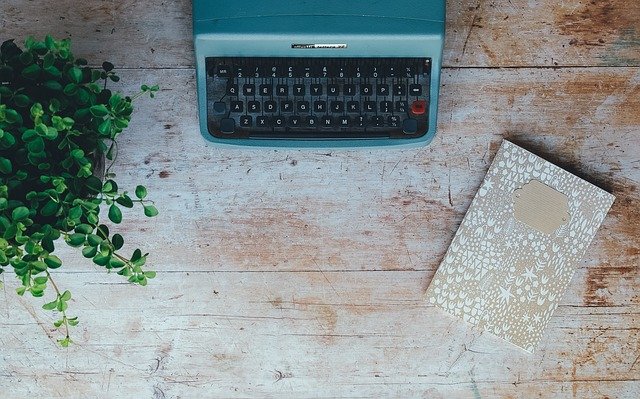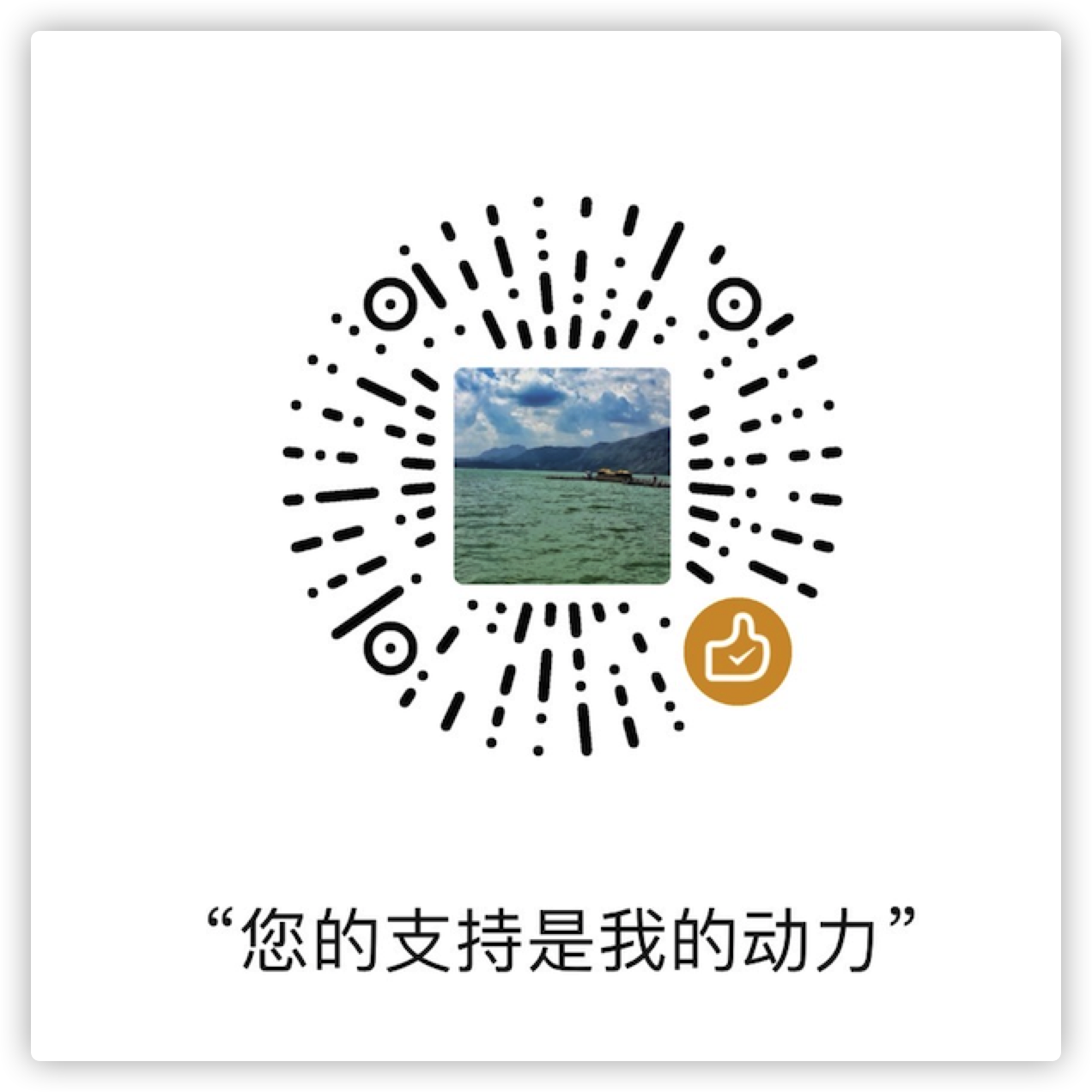Yum源安装 MySQL
安装数据库
Redhat6/CentOS6版本
[root@mysql-server ~]# yum -y install mysql mysql-serverRedhat7/CentOS7版本以上
[root@mysql-server ~]# yum -y install mariadb mariadb-server启动数据库
[root@mysql-server ~]# systemctl start mariadb
源码编译安装
登陆数据库
- 默认MySQL数据库是没有密码
[root@web-server /]# mysql
Welcome to the MariaDB monitor. Commands end with ; or \g.
Your MariaDB connection id is 2
Server version: 5.5.68-MariaDB MariaDB Server
Copyright (c) 2000, 2018, Oracle, MariaDB Corporation Ab and others.
Type 'help;' or '\h' for help. Type '\c' to clear the current input statement.
MariaDB [(none)]> 为了数据库的安装我们需要初始化以及设置密码
初始化数据库
[root@web-server /]# mysql_secure_installation初始化完成再次登陆 (需要 用户+ 密码 )
[root@web-server /]# mysql -uroot -p Enter password: Welcome to the MariaDB monitor. Commands end with ; or \g. Your MariaDB connection id is 11 Server version: 5.5.68-MariaDB MariaDB Server Copyright (c) 2000, 2018, Oracle, MariaDB Corporation Ab and others. Type 'help;' or '\h' for help. Type '\c' to clear the current input statement. MariaDB [(none)]>